使用vscode在leetcode上提交代码
前言
在浏览器上使用 leetcode 总觉得不是很方便,如果能和 vscode 结合,应该是如鱼得水、如虎添翼、珠联璧合。

事实上是在 vscode 的插件库中已经有了,直接搜索 leetcode,第一个出现的就是。
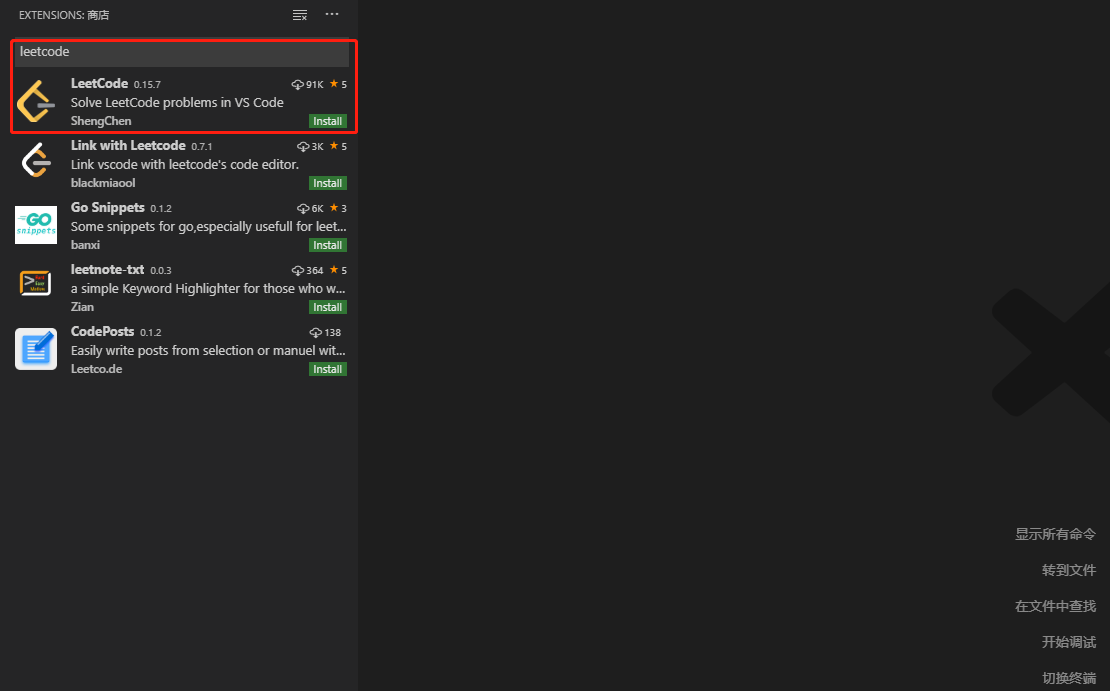
安装使用这个插件是有条件的,要有 node 环境
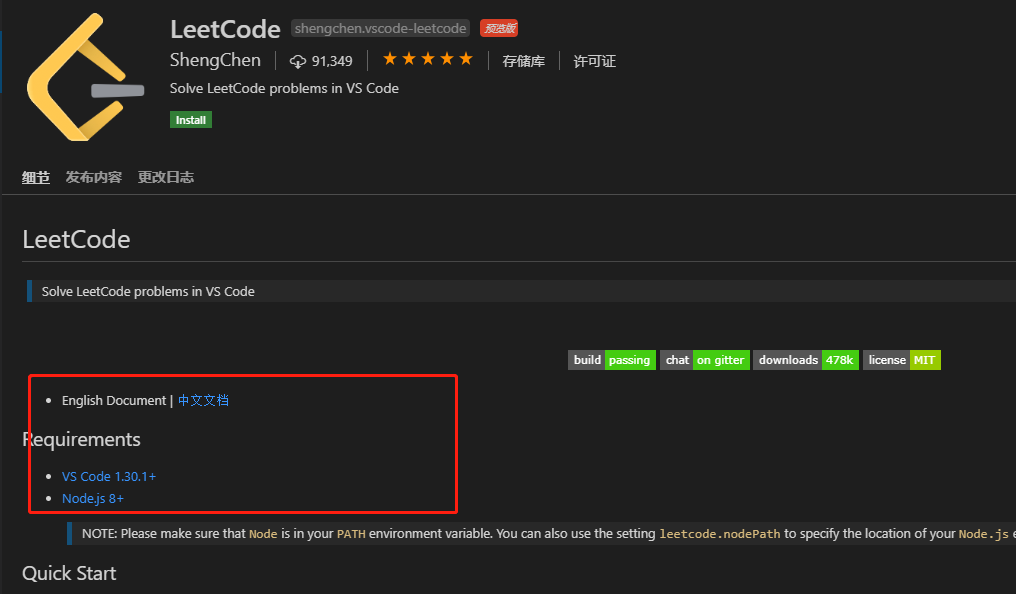
安装好了在左边就有一个 leetcode 的图标, 登入成功后刷新列表,即可查看题目。效果如下:
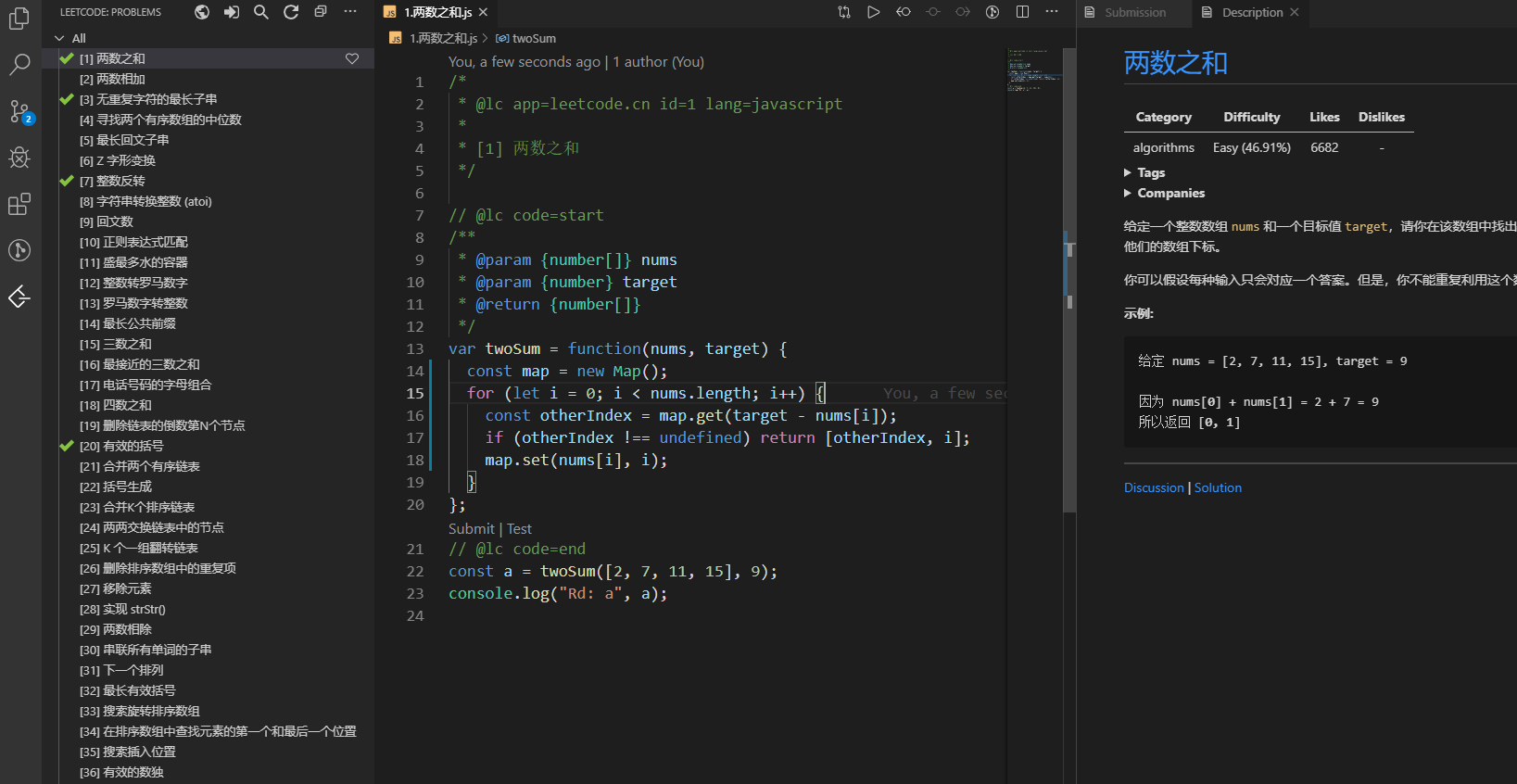
如果没有账号,就要去力扣(LeetCode)官网或者LeetCode注册账号!!
初步的可以在// @lc code=end下面结合Code Runner得到初步验证
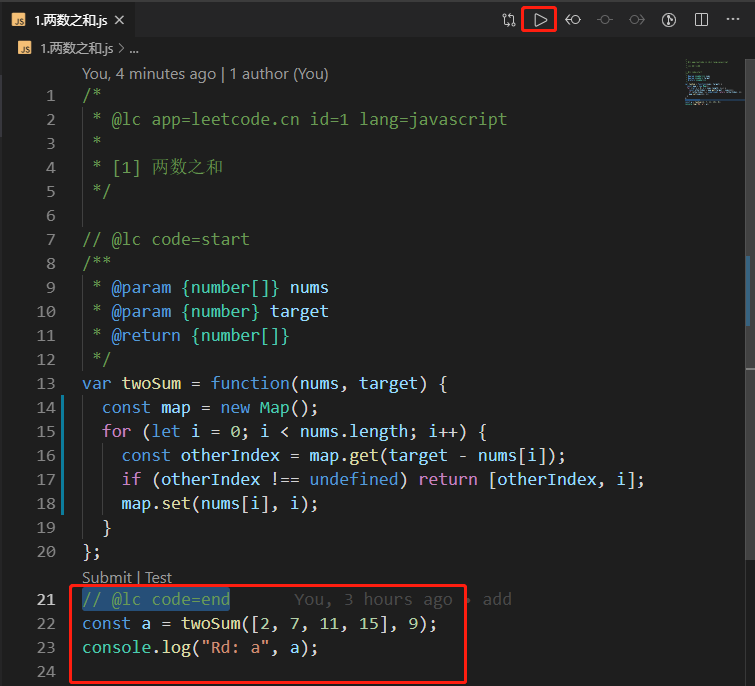
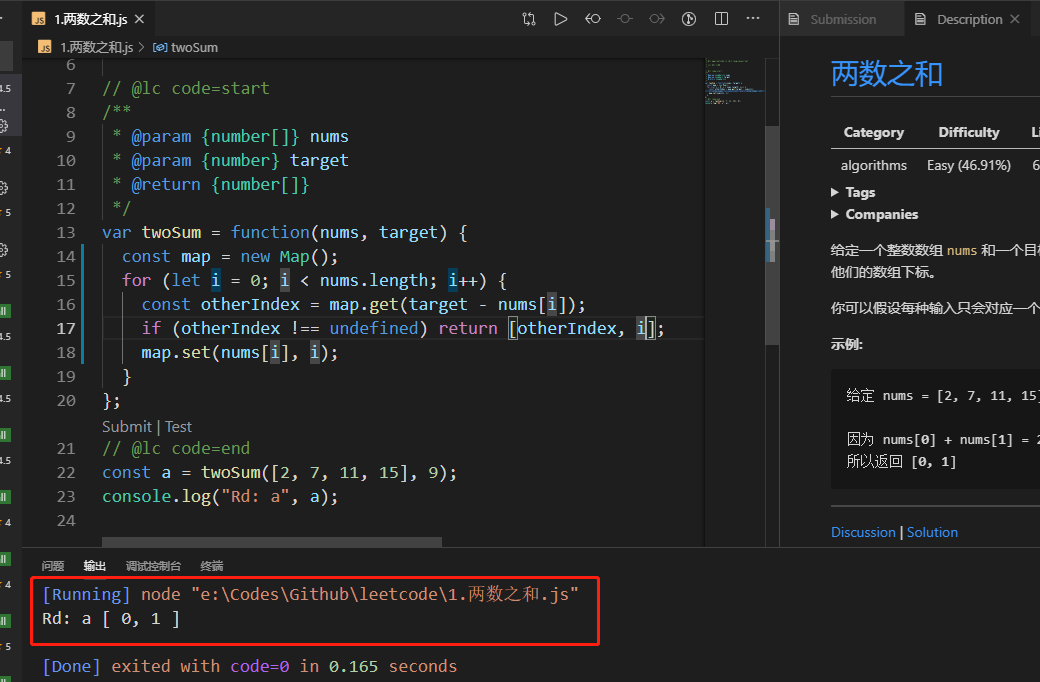
更多用例的测试需要点Test来验证。
可以使用Submit来看看自己的代码的排名情况。
可以去讨论一下或者看看别人的的解决方法。提交到 github,然后就可以到处做题目了!!
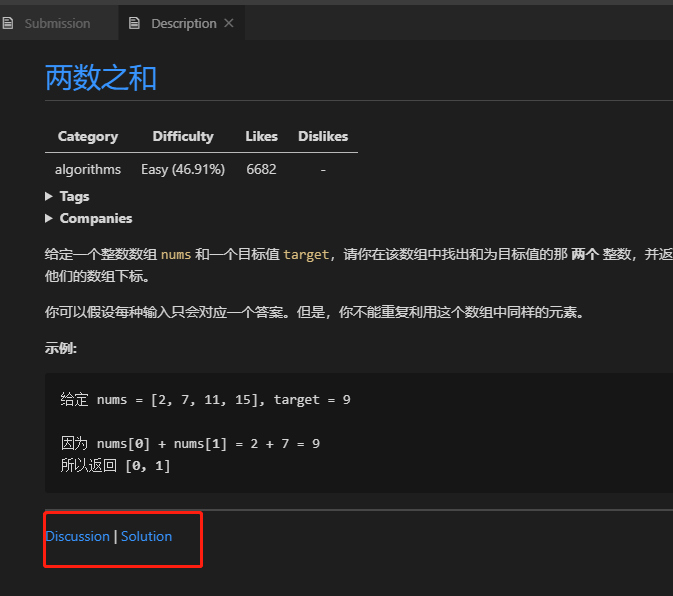
使用vscode在leetcode上提交代码
https://www.gishai.top/blog/posts/64ddb0a.html