VSCode中python代码输出中文乱码解决方法
在 vscode 中编写 python 代码,输出中文时,控制台输出为乱码解决方法:
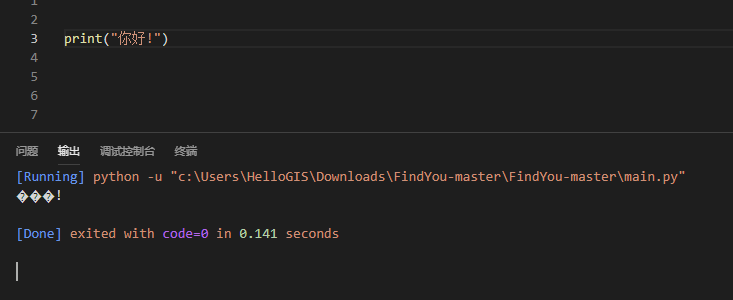
先检查右下角编码集设置是否正确
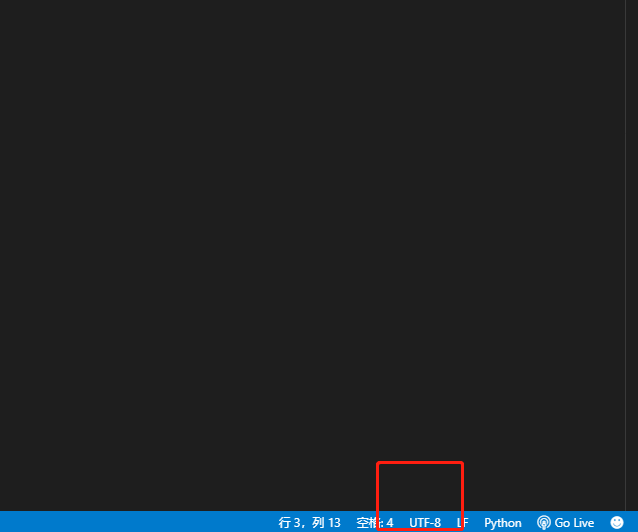
修改完后运行仍不行,可以在”文件”-”首选项”-”用户设置”中搜索 code-runner.executorMap 选项,提示需要在 setting.json 中修改
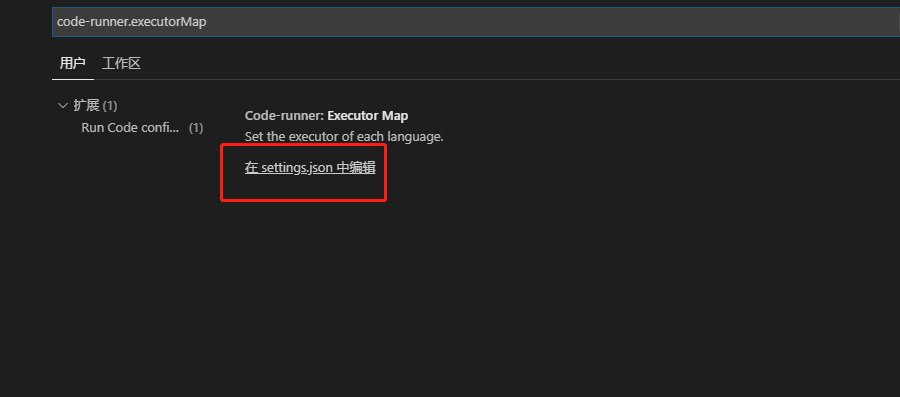
在 json 中添加下列属性
1 | |
https://mp.weixin.qq.com/s/QIJ-QHkxZUyKyQAPG49vPg
VSCode中python代码输出中文乱码解决方法
https://www.gishai.top/blog/posts/87ed0839.html